The Best CS2 Crosshair Codes Used by Pros (And How to Set Them Up)

Posted on in EsportsCS2
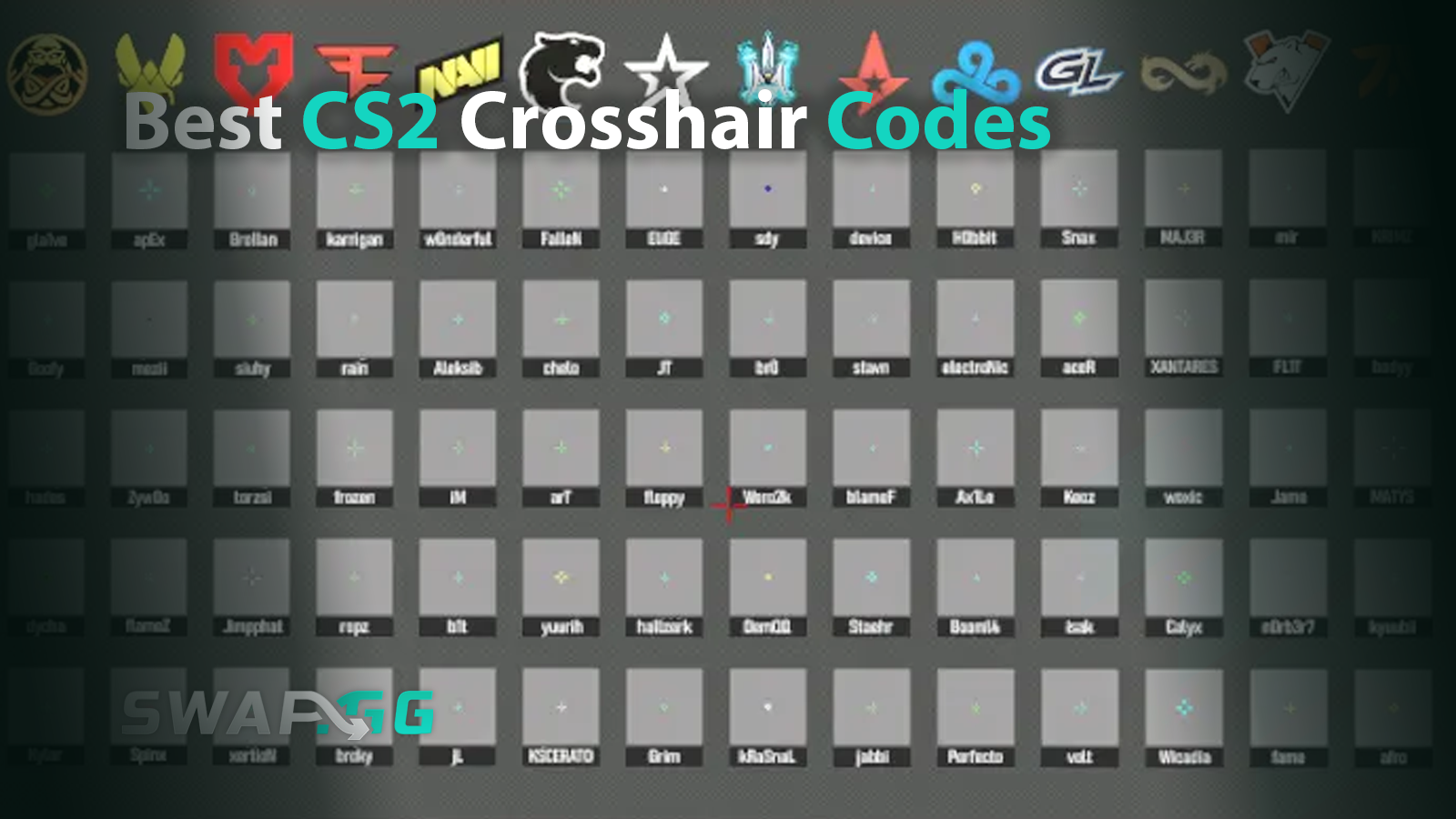
Having a well-tuned crosshair in Counter-Strike 2 is crucial for enhancing your aim and consistency. Whether you're holding down long sight lines or engaging in fast close-quarters combat, the design of your crosshair directly influences your accuracy and comfort. Many players draw inspiration from the crosshair settings of top professionals, as these configurations have proven effective in high-stakes matches. Below, you'll find some of the most popular pro crosshair codes, a step-by-step guide to importing them, and a tool to help you refine your own setup.
Best CS2 Crosshairs Used By Pros
Professional CS2 players often share their crosshair configurations, allowing fans to experiment with setups used at the highest level. Here are some noteworthy examples:
How to Import Crosshair Codes in CS2
The process of importing a crosshair code in CS2 is simple and user-friendly. Here's how you can do it:
- Open CS2: Launch the game from your desktop or Steam library.
- Access Game Settings: Navigate to the settings menu.
- Find Crosshair Settings: Select the 'Crosshair' tab within the settings menu.
- Import Crosshair Code: Click the 'Import or Share Crosshair Code' button.
- Enter the Code: Paste the crosshair code you've selected into the text box and confirm.
Bonus Tip: Customize Your Crosshair With Crashz Generator
If you want to go beyond pro presets and truly personalize your crosshair, consider using Crashz' Crosshair Generator. This tool is the ultimate tool for CS2 players, allowing you to preview and fine-tune every aspect of your crosshair in real time.
Key Features:
- Instantly adjust crosshair color, thickness, gap, outline, dot, style, and dynamic options.
- Preview your crosshair on various map backgrounds to ensure maximum visibility in any environment.
- Browse and instantly apply crosshairs used by hundreds of professional players. Simply shoot their portrait on the wall to copy their settings.
- Export your custom crosshair as a code for easy sharing, or restore your previous setup with a single click.
How to Use Crashz' Crosshair Generator:
- Subscribe to the map on Steam Workshop.
- Launch CS2, go to “Play,” and select “Workshop Maps.”
- Choose Crashz’ Crosshair Generator from your list and start the map.
- Experiment with all available options, test your crosshair in live scenarios, and save your favorite configuration.
Crashz' Crosshair Generator is widely regarded as the best way to blend pro-level inspiration with your own preferences, ensuring your crosshair is perfectly tailored for your playstyle and monitor setup.
Final Thoughts
While pro crosshair codes provide a great starting point, the ideal crosshair is the one that feels most natural to you. Factors such as screen resolution, DPI, and personal comfort all contribute to finding your perfect setup. Begin with the codes mentioned above, customize them to meet your requirements, and feel free to revisit your settings as you hone your skills. In a precision-driven game like CS2, even minor adjustments can have a significant impact.
Take the time to explore the tools and codes shared here, and find what works best for you. The right crosshair can enhance your gameplay and assist you in staying sharp during intense moments.
Posted on in EsportsCS2
![[THUMBNAIL] Is 7.1 Surround Good for CS2? The Reality Behind Virtual Audio](https://swap.gg/cdn-cgi/image/f=auto/https://blog.swap.gg/content/images/2025/12/Is-7.1-Surround-Good-for-CS2_.png)
![[THUMBNAIL] Is CS2 CPU or GPU-intensive? What Hardware Actually Matters](https://swap.gg/cdn-cgi/image/f=auto/https://blog.swap.gg/content/images/2025/12/Is-CS2-CPU-or-GPU-intensive_.png)
![[THUMBNAIL] What Is the Cheapest Knife in CS2? Your Complete Budget Guide](https://swap.gg/cdn-cgi/image/f=auto/https://blog.swap.gg/content/images/2025/12/cheapest-knives.png)