How to Change Bot Difficulty in CS2 - Step-By-Step Guide

Geplaatst op in CS2
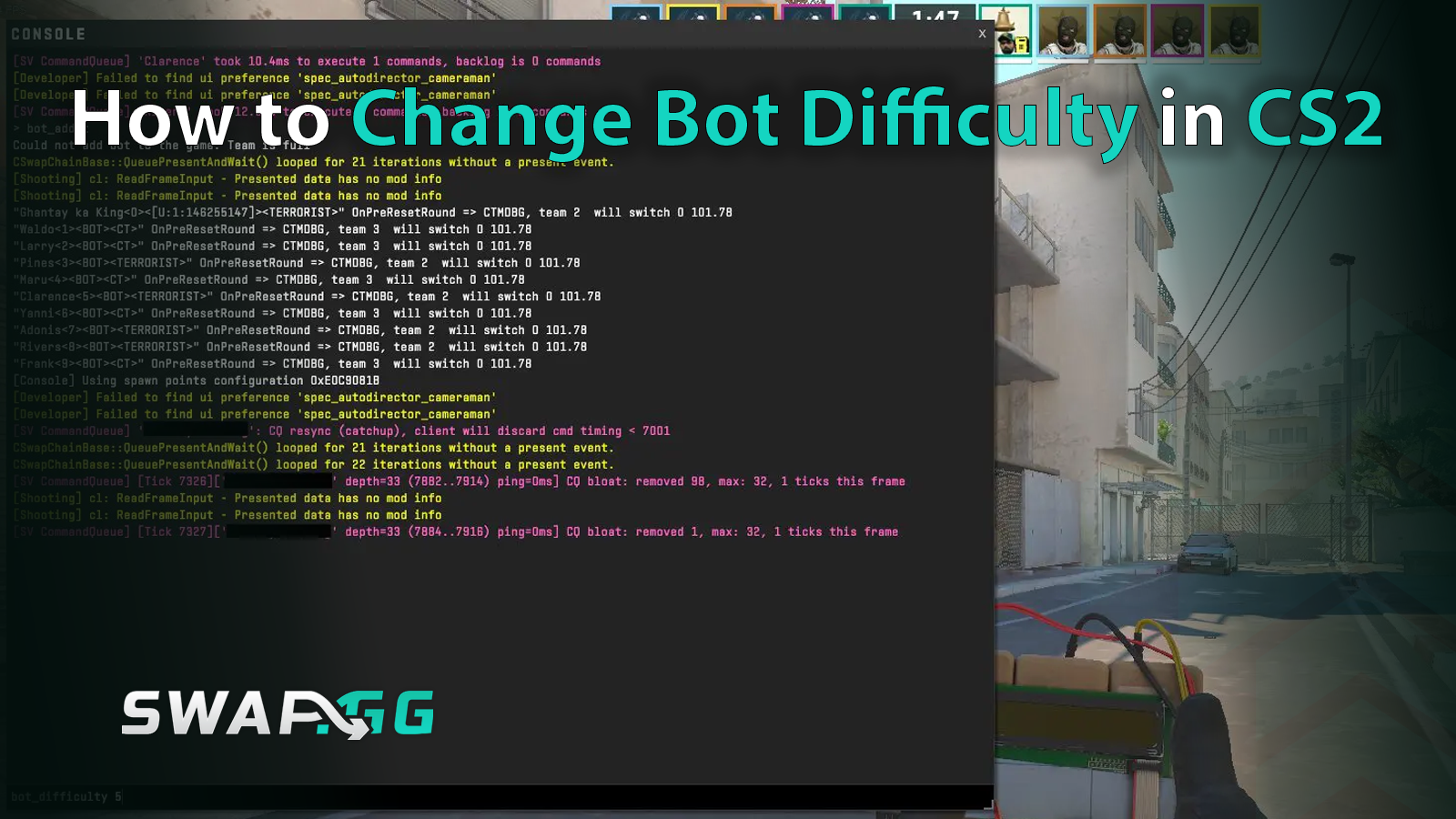
Counter-Strike 2 players rely on bots to elevate their practice sessions. Adjusting bot difficulty shapes the perfect challenge, whether warming up, testing strategies, or having fun. This guide explains how to tweak bot difficulty using console commands and settings to match any skill level. Follow these steps to create the ideal practice environment and dominate those virtual opponents.
Step 1: Activate the Developer Console
The developer console unlocks all bot-related commands. Enabling it takes seconds and opens a world of customization. Here’s how:
- Open CS2 settings and navigate to the “Game” tab.
- Locate “Enable Developer Console” and select “Yes.”
- Press the tilde key (~) in-game to access the console. If it doesn’t appear, verify key bindings in settings.
This console acts as a control hub for countless tweaks, making it essential for any serious player.
Step 2: Set Bot Difficulty with Commands
Changing bot difficulty revolves around the bot_difficulty command, which ranges from 0 (easiest) to 5 (hardest). To adjust it:
- Open the console with ~.
- Enter bot_difficulty X (replace X with 0–5) and press Enter.
- Refresh the bots to apply the change by typing bot_kick, then add new ones with bot_add_t or bot_add_ct for Terrorists or Counter-Terrorists.
For example, bot_difficulty 3 creates a balanced challenge, ideal for players honing their aim. Craving a tougher fight? Set bot_difficulty 5 for bots that push skills to the limit.

Bot Difficulty Levels: A Quick Overview
Choosing the right difficulty depends on your goals. This table breaks down each level to guide your choice:
This table simplifies selecting a difficulty that aligns with practice needs, whether it’s a relaxed session or a high-stakes showdown.
Managing Bots Like a Pro
Refreshing bots ensures the new difficulty takes effect. These commands streamline the process:
- bot_add: Spawns a random bot on either team.
- bot_add_t: Adds a bot to the Terrorist team.
- bot_add_ct: Adds a bot to the Counter-Terrorist team.
- bot_kick: Clears all bots from the game.
- bot_stop 1: Freezes bots for focused aim practice.
- bot_mimic 1: Makes bots mirror your actions, perfect for fun experiments.
For instance, after setting bot_difficulty 4, use bot_kick followed by bot_add to spawn bots at the updated difficulty. These commands give players total control over their practice environment.
Why Change Bot Difficulty?
CS2 bots are an effective skill-building feature, allowing a fun range of scenarios, including stress-free warm-ups to intense pro-level combat. The inexperienced can play against weaker bots to learn mechanics, and the experienced can play against difficult bots (simulating a competitive match). Difficulty adjustment makes practice individualized and fulfilling.
Fixing Common Bot Issues
Occasionally, bots may not behave as expected. Here’s how to handle typical problems:
- Difficulty not applying? Clear bots with bot_kick and re-add them after setting the new difficulty.
- Bots not appearing? Confirm you’re in a practice match or offline server, as online matchmaking restricts bot commands.
- Console not working? Ensure it’s enabled in settings and check your keybind.
For more solutions, the Steam Community forums offer player-driven advice. Also, explore swap.gg’s bot summoning guide for related tips.
Level Up Your CS2 Skills
Adjusting the difficulty of the bots adjusts the extent of the practice sessions to accommodate the needs of any player. At lower levels, the building of fundamentals takes place, whereas at higher levels, the intensity of competition is emulated. Beating up a level 5 bot is like winning a prize. These changes give the players greater control over their development. To read more CS2 tips, visit our blog to learn about skins, news, and game tactics.
Geplaatst op in CS2
![[THUMBNAIL] Is 7.1 Surround Good for CS2? The Reality Behind Virtual Audio](https://swap.gg/cdn-cgi/image/f=auto/https://blog.swap.gg/content/images/2025/12/Is-7.1-Surround-Good-for-CS2_.png)
![[THUMBNAIL] Is CS2 CPU or GPU-intensive? What Hardware Actually Matters](https://swap.gg/cdn-cgi/image/f=auto/https://blog.swap.gg/content/images/2025/12/Is-CS2-CPU-or-GPU-intensive_.png)
![[THUMBNAIL] What Is the Cheapest Knife in CS2? Your Complete Budget Guide](https://swap.gg/cdn-cgi/image/f=auto/https://blog.swap.gg/content/images/2025/12/cheapest-knives.png)