How to Sell CSGO Skins for PayPal Funds

Geplaatst op in GeneralCS2
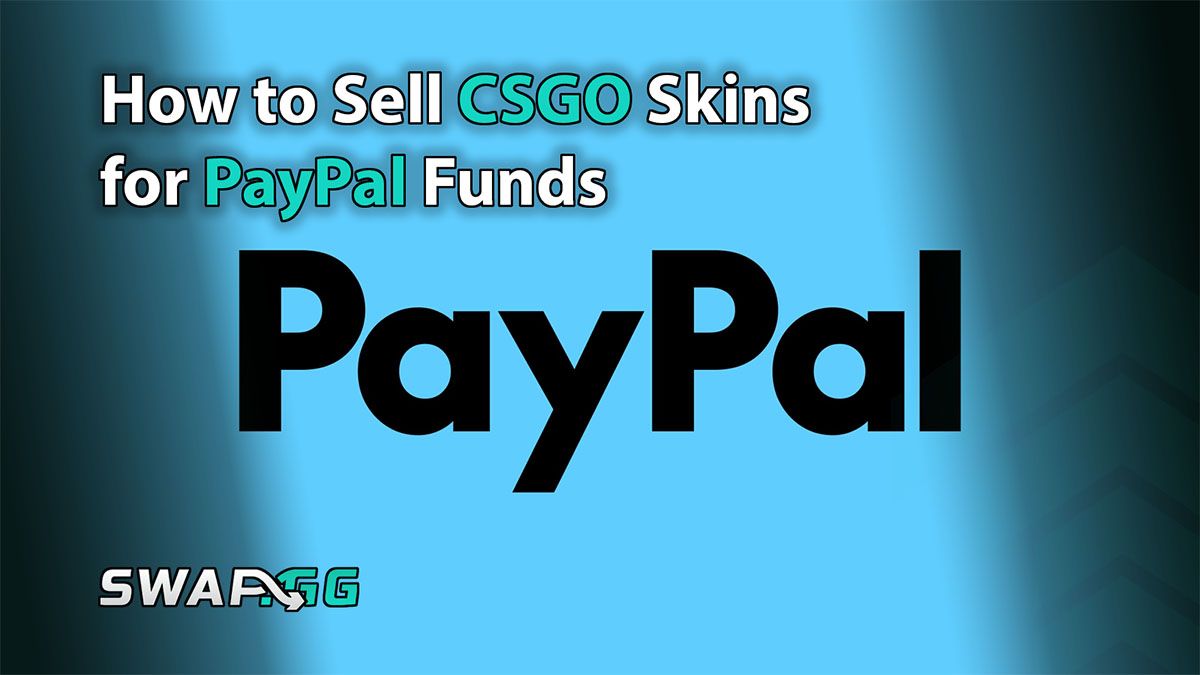
Are you looking to sell CSGO skins for PayPal funds quickly, securely, and easily? With the rise of skin trading platforms, converting your CSGO skins into real cash has never been simpler. At Swap.gg, we make the process seamless, ensuring you can cash out your skins directly to PayPal with minimal hassle. In this guide, we'll walk you through the exact steps to sell your skins for PayPal using Swap.gg.

Introduction to CSGO Skins
CS:GO skins are a crucial part of the Counter-Strike: Global Offensive gaming experience. They are cosmetic upgrades that can be applied to in-game weapons and agents, allowing players to personalize their gameplay and showcase their unique style. In this section, we will delve into the world of CS:GO skins, exploring what they are, how to create a Steam account, and the various ways to obtain them.
What are CS:GO Skins?
CS:GO skins are texture files that offer different finishes to the default weapons available in CS:GO. They are purely visual assets, meaning they do not change any of the weapons’ statistics or features. Skins can be obtained through various methods, including random drops by playing on online community or official servers, opening cases, trading with other players, or purchasing them directly from the Steam Community Market or third-party marketplaces. These skins allow players to express their individuality and stand out in the game, making them highly sought after by the CS:GO community.
Creating a Steam Account
To start buying, selling, or trading CSGO skins, you need to create a Steam account. Steam is a popular digital distribution platform developed by Valve Corporation, and it’s the primary platform for playing CS:GO. To create a Steam account, follow these steps:
- Go to the Steam website and click on “Join Steam.”
- Fill out the registration form with your email address, password, and other details.
- Verify your email address by clicking on the confirmation link sent by Steam.
- Set up your Steam account by adding a profile picture, bio, and other information.
- Download and install the Steam client on your computer.
Having a Steam account is essential for accessing the Steam Community Market, where you can buy, sell, and trade CS:GO skins with other players.
Why Sell CSGO Skins for PayPal on Swap.gg?
Before diving into the process, it's important to know why Swap.gg is the best platform for selling your skins:
- Fast and Secure Transactions: Swap.gg offers a secure environment to sell skins, with transactions processed quickly.
- Direct PayPal Payouts: No need for complicated methods or delays; your funds go straight to your PayPal account.
- Trusted by the Community: Swap.gg is a trusted and established platform with thousands of happy users.
- Competitive Pricing: Get fair and competitive offers for your skins.
Whether you are cashing out for a big purchase or just decluttering your inventory, Swap.gg ensures a smooth and reliable experience.
Understanding CS:GO Skin Value
CS:GO skin value is determined by several factors, including rarity, condition, and demand. In this section, we will explore the different aspects of CS:GO skin value and how to understand them.
CS:GO Skin Rarity and Value
CS:GO skins come in six rarity grades, each with its own unique characteristics and values. The rarity grades are:
- Consumer Grade (White): The most common and least valuable skins.
- Industrial Grade (Light Blue): Slightly less common than Consumer Grade skins, but still relatively affordable.
- Mil-Spec Grade (Blue): More rare than Industrial Grade skins, with a moderate value.
- Restricted (Purple): Less common than Mil-Spec Grade skins, with a higher value.
- Classified (Pink): Rare skins with a high value.
- Covert (Red): The rarest and most valuable skins.
The value of a CS:GO skin is also affected by its condition, with Factory New skins being the most valuable and Battle-Scarred skins being the least valuable. Additionally, the demand for certain skins can impact their value, with popular skins being more valuable than less popular ones.
By understanding CS:GO skin rarity and value, you can make informed decisions when buying, selling, or trading skins, and maximize your profits in the process.
Step-by-Step Guide to Selling CSGO Skins for PayPal on Swap.gg
Step 1: Visit Swap.gg and Sign In
Start by heading over to the Swap.gg website. To begin selling, log in to your account using your Steam credentials. Swap.gg uses Steam OpenID for a secure login process, so there's no need to worry about your account safety.
- Click on the "Sign In" button.
- Log in using your Steam account.
- Make sure your Steam inventory is set to public so that Swap.gg can view your available skins.
Ensure you have set up your Steam Trade URL to facilitate smooth transactions.
Step 2: Select the "Sell Skins" Option
Once you're logged in, navigate to the "Sell Skins" section of the website. Here, you'll see all the CSGO skins available in your inventory that are eligible for sale.
- Click on the "Sell Skins" tab.
- Your CSGO inventory will load, showing all your items.
- Select the skins you want to sell by clicking on each item.
Step 3: Choose PayPal as Your Payment Method
After selecting the skins you wish to sell, it's time to choose your payment method. Swap.gg offers direct payouts to PayPal for users who want quick access to funds.
- Once you've selected your skins, click on the "Get Payout" option.
- Choose PayPal as your preferred payment method.
- Enter your PayPal email address to ensure the funds are sent to the correct account.
Tip: Double-check your PayPal email for accuracy to avoid delays in receiving your payout.
Step 4: Confirm the Sale
Before finalizing the transaction, Swap.gg will show you a summary of your sale, including the total payout value and the selected skins.
- Review the items you are selling and the payout amount.
- Confirm that everything is correct.
- Click "Confirm Sale" to proceed.
Once confirmed, Swap.gg will process your transaction and initiate the PayPal payout.
Step 5: Receive Funds in Your PayPal Account
After confirming the sale, you can sell skins instantly and receive your funds in your PayPal account quickly. Swap.gg prides itself on fast transactions, so you can expect to see the funds in your PayPal balance within a short timeframe.
- Log in to your PayPal account.
- Verify the funds have been received.
- Use your PayPal funds for whatever you need, whether it's online purchases, transfers, or withdrawals.
Note: Depending on PayPal's policies, small transaction fees may apply when receiving funds.
Tips for Selling Skins on Swap.gg
To make the process even smoother, here are some quick tips:
- Check Your Inventory: Ensure your inventory is set to public so Swap.gg can access your skins.
- Stay Updated on Market Prices: Keep an eye on skin values to maximize your earnings.
- Use a Trusted Platform: Always use reputable platforms like Swap.gg to avoid scams or low offers.
- Verify PayPal Details: Ensure your PayPal email is accurate to avoid payout issues.
- Consider CS2 Skins: If you have CS2 skins, Swap.gg also supports selling these items quickly and securely.

Why Trust Swap.gg?
At Swap.gg, we prioritize user satisfaction, safety, and speed. With years of experience in the CSGO skin trading market, we've become a trusted platform for buying, selling, and trading skins. Here's why thousands of users trust us:
- Secure Transactions: Your data and funds are protected.
- User-Friendly Interface: Swap.gg's platform is intuitive and easy to navigate.
- Fast PayPal Payouts: Get your money quickly and without complications.
- Dedicated Support: If you encounter any issues, our support team is ready to assist you.
Start Selling Your CSGO Skins for PayPal Today
Selling your CSGO skins for PayPal funds has never been easier than with Swap.gg. Our streamlined platform ensures you can cash out your skins safely and quickly. Whether you want to convert a single skin or an entire inventory, Swap.gg is your go-to solution.
Visit Swap.gg today, follow our simple step-by-step process, and start converting your CSGO skins into PayPal funds with ease.
Don't wait—turn your skins into cash now with Swap.gg!
Geplaatst op in GeneralCS2
![[THUMBNAIL] Is 7.1 Surround Good for CS2? The Reality Behind Virtual Audio](https://swap.gg/cdn-cgi/image/f=auto/https://blog.swap.gg/content/images/2025/12/Is-7.1-Surround-Good-for-CS2_.png)
![[THUMBNAIL] Is CS2 CPU or GPU-intensive? What Hardware Actually Matters](https://swap.gg/cdn-cgi/image/f=auto/https://blog.swap.gg/content/images/2025/12/Is-CS2-CPU-or-GPU-intensive_.png)
![[THUMBNAIL] What Is the Cheapest Knife in CS2? Your Complete Budget Guide](https://swap.gg/cdn-cgi/image/f=auto/https://blog.swap.gg/content/images/2025/12/cheapest-knives.png)