How to Surf in CS2: A Beginner’s Guide

tarihinde, CS2Common Questions kategorisinde yayınlandı
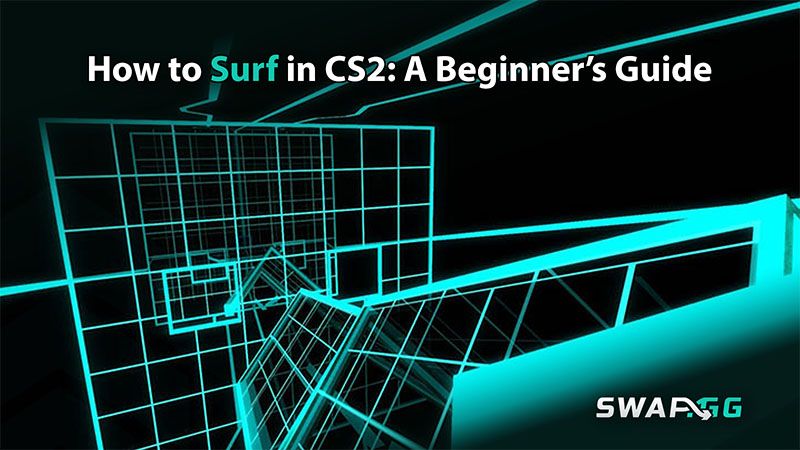
Counter-Strike 2 (CS2) has brought a new wave of enthusiasm to the community, and for newcomers and veterans alike, surfing is one of the most enjoyable activities the game has to offer outside of standard gameplay. If you’re looking to master the basics of surfing in CS2, follow this guide for an overview of the essential steps, settings, and tips to help you get started.
1. What is Surfing in CS2?
Surfing in CS2 is a movement-based challenge where players glide along angled ramps, navigating obstacles and making sharp turns to reach a specific destination on the map. Unlike traditional gameplay, surfing relies on smooth and controlled movements to stay on the ramps and build speed, testing your control and precision skills.

2. How to Set Up for Surfing in CS2
To surf effectively in CS2, you’ll want to join a community server specifically designed for surfing. Here’s a step-by-step process to get started:
Step 1: Open the Community Server Browser
- Open CS2, and navigate to the Community Server Browser.
- Filter your search to Surf maps, which can be found under popular surf tags like “surf_beginner” or “surf_kitsune.”
Step 2: Configure Your Game Settings
While surfing doesn’t require a lot of equipment, fine-tuning your settings can help:
- Increase your Field of View (FOV): This provides a wider view of the ramps, helping you see and prepare for upcoming turns.
- Lower Mouse Sensitivity: Precision is key in surfing, so reducing sensitivity can improve your control.
Step 3: Bind Keys for Optimal Control
Some players prefer key binds that make it easier to surf, such as binding keys to adjust pitch and view angles for better turns. Custom binds aren’t necessary but can enhance your surfing experience as you advance.
3. Surfing Basics: Movement and Mechanics
Once you’re on a surf map, follow these steps to get started:
- Positioning on the Ramp: Jump onto a ramp at a slight angle. Avoid pressing the forward movement key (
W) – this will throw you off balance. - Use
AandDfor Movement: To move along the ramp, pressAwhile facing right andDwhile facing left. This allows you to maintain speed and stay on the slope. - Control Your Speed: Speed is vital to clearing longer gaps. To gain speed, angle your character slightly downward along the ramp. For slowing down, lean slightly upward.
- Turning Corners: As you approach turns, anticipate the angle of the next ramp and adjust your movement keys accordingly to align smoothly without losing speed.
4. Tips and Tricks for Better Surfing
- Practice on Beginner Maps: Start with maps labeled as beginner to master basic turns and speed control.
- Watch Surfing Tutorials: Many surf veterans share helpful tips and walkthroughs, providing insights into advanced techniques.
- Focus on Smooth Movements: Avoid jerky or abrupt movements as these can throw you off balance. Think of surfing as gliding – the smoother, the better.
5. Frequently Asked Questions About Surfing in CS2
Q: Is there a specific game mode for surfing in CS2?
A: Surfing is primarily available on community servers. You can access these through CS2’s Community Server Browser.
Q: What are some popular surf maps?
A: Some popular maps for beginners include surf_beginner, surf_utopia, and surf_kitsune. For advanced surfers, surf_vegetables and surf_mesa are great options.
Q: Do I need special settings to surf?
A: Custom settings can help with control, but basic movement skills are enough to start surfing. Experiment with lower mouse sensitivity for better precision.
6. Master the Art of Surfing in CS2
Surfing in CS2 offers a fun, skill-based escape from traditional gameplay, and with practice, you’ll find yourself smoothly gliding along ramps with ease. Remember to start slow, experiment with settings, and take on maps that match your skill level. With dedication, you’ll soon be mastering even the most challenging surf maps CS2 has to offer.
Now that you know the basics, it’s time to hit the ramps and start surfing in CS2!
tarihinde, CS2Common Questions kategorisinde yayınlandı
![[THUMBNAIL] Is 7.1 Surround Good for CS2? The Reality Behind Virtual Audio](https://swap.gg/cdn-cgi/image/f=auto/https://blog.swap.gg/content/images/2025/12/Is-7.1-Surround-Good-for-CS2_.png)
![[THUMBNAIL] Is CS2 CPU or GPU-intensive? What Hardware Actually Matters](https://swap.gg/cdn-cgi/image/f=auto/https://blog.swap.gg/content/images/2025/12/Is-CS2-CPU-or-GPU-intensive_.png)
![[THUMBNAIL] What Is the Cheapest Knife in CS2? Your Complete Budget Guide](https://swap.gg/cdn-cgi/image/f=auto/https://blog.swap.gg/content/images/2025/12/cheapest-knives.png)