How to Instantly Sell CSGO Skins for Crypto

Опубликовано в Swap.gg Updates
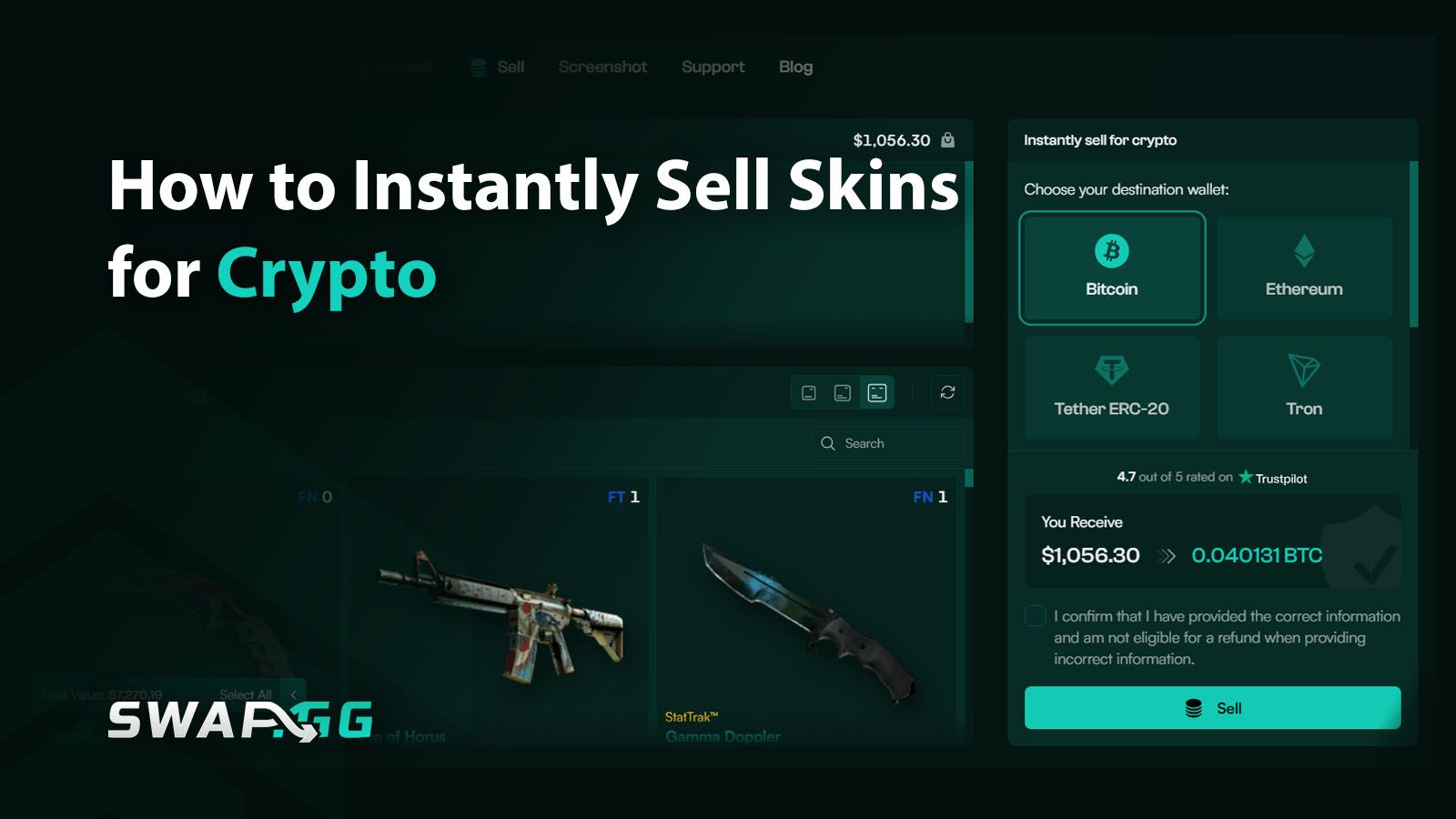
Have you been looking for a quick and safe way to securely sell CSGO skins for crypto? Or even Rust and Team Fortress 2 items? We are happy to announce that Swap.gg now provides such a service! This heavily requested feature is finally live for use on our site, and this article will serve as a step-by-step guide on how to use the new feature.
Step One - Locate the "Sell" Button

To start off, locate the "Sell" button, which can be found near the top center of the website. Clicking on this will direct you to the page where you can instantly sell csgo skins for crypto or other items with various cryptocurrencies.
Step Two - Select the Items you Want to Sell

By clicking on the items you wish to sell within your CS:GO, Rust, and TF2 inventories, it will populate your checkout cart. You can select as many items as you wish to sell!
Step Three - Choice the Crypto you wish to Receive

Once you have selected all the items you wish to cash out, click on which cryptocurrency you want to receive on the right-hand side of the screen.
THE FOLLOWING STEP IS VERY IMPORTANT TO REMEMBER.
Step Four - Provide the Correct Crypto Address

Please ensure that you provide the correct crypto wallet address for the cryptocurrency you choose as the one you wish to receive. Please note that Swap.gg can not refund you if you do not provide the correct wallet address for your choice of cryptocurrency.
Step Five - Confirm the Trade

The final step is to ensure that all the information in the trade offer matches what is shown on Swap.gg. Once you have confirmed this, accept the trade on Steam, and within a few minutes, the cryptocurrency will be sent to your address! We hope you enjoy the new service we provide!
Опубликовано в Swap.gg Updates
![[THUMBNAIL] Is 7.1 Surround Good for CS2? The Reality Behind Virtual Audio](https://swap.gg/cdn-cgi/image/f=auto/https://blog.swap.gg/content/images/2025/12/Is-7.1-Surround-Good-for-CS2_.png)
![[THUMBNAIL] Is CS2 CPU or GPU-intensive? What Hardware Actually Matters](https://swap.gg/cdn-cgi/image/f=auto/https://blog.swap.gg/content/images/2025/12/Is-CS2-CPU-or-GPU-intensive_.png)
![[THUMBNAIL] What Is the Cheapest Knife in CS2? Your Complete Budget Guide](https://swap.gg/cdn-cgi/image/f=auto/https://blog.swap.gg/content/images/2025/12/cheapest-knives.png)