How to Avoid API Scam in CS2: Protect Your Skins and Account

Опубликовано в CS2
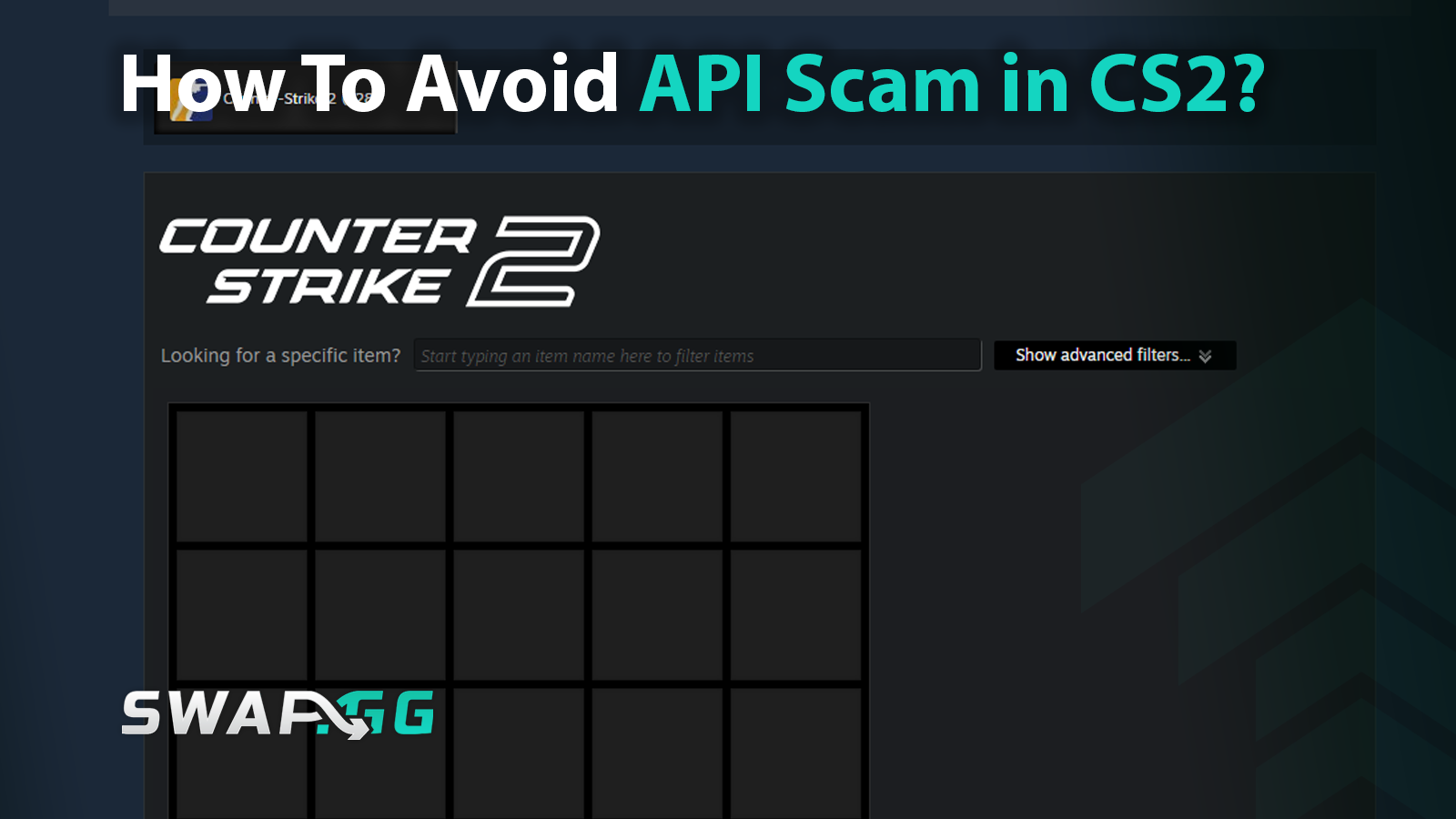
Besides being one of the most popular video games nowadays, Counter-Strike 2 (CS2) is also home to a bustling marketplace where rare skins and cosmetics can fetch thousands of dollars. This thriving economy, however, is a magnet for scammers who use tactics like API scams to steal valuable items from unsuspecting players. API scams typically involve phishing, where victims are tricked into giving away their Steam credentials. This article explains how API scams work, offers practical tips to avoid them, and outlines steps to take if you’re targeted.
What is the Steam API?
The Steam Web API is a tool that lets third-party services-such as trading sites or marketplaces-access certain account details, like your inventory or trade history. When you log in to a third-party website through Steam’s official authentication, the API enables secure access for legitimate transactions. However, scammers exploit this system by creating fake login pages that mimic Steam. If you enter your credentials on one of these phishing sites, scammers can log in as you and generate an API key on your account.
With this API key, scammers can:
- Monitor your active trades in real time
- Cancel genuine trades before they’re completed
- Send fraudulent trade offers that look nearly identical to the originals, hoping you’ll accept and send your items to them
While API access doesn’t allow scammers to change your password or log in directly, it gives them enough control to interfere with your trades and potentially drain your inventory. Fortunately, you can check for and revoke suspicious API keys on Steam’s API Key management page. Remember - prevention is key, so always verify the URL before logging in, use Steam Guard two-factor authentication, and double-check every trade offer before accepting.
How to Avoid API Scams in CS2
Secure Your Steam Account
Begin by enabling Steam Guard Mobile Authenticator, which adds a crucial confirmation step for both logins and trades. Pair this with a strong, unique password- never reuse credentials from other sites. Regularly review your API keys on Steam’s API management page, and if you notice any unfamiliar keys, revoke them immediately. Remember, revoking keys is important, but to fully secure your account, change your password to invalidate all active sessions and tokens. Additionally, check your account activity in Steam’s settings for any unauthorized devices or login attempts, and remove any suspicious sessions. Using a trusted password manager like Bitwarden or 1Password can also help protect you from phishing attacks and keep your credentials safe.
Verify Trading Partners
Before accepting any trade, carefully inspect the sender’s Steam profile. Scammers often use accounts that are:
- Newly created (less than 30 days old)
- Low activity, with few games played or no recent trades
- Generic usernames (e.g., “cs2pro123”) or profiles with few or no friendsIf a trade offer seems unusually generous-such as a rare knife for a low-tier skin-treat it with suspicion. Whenever possible, use established community marketplaces like Steam Community Market or Swap.gg, which have vetting processes to reduce fraud.
Double-Check Trade Confirmations
Steam requires mobile confirmations for trades initiated through third-party platforms. Always review and approve these confirmations directly in the official Steam app-not through links sent via Discord, Telegram, email, or other messaging apps. Scammers often create fake confirmation pages to trick you into approving fraudulent trades. A helpful community tip is to add a low-value “decoy” item (like a $0.01 key) to suspicious trades. Legitimate traders usually won’t mind, but scammers often cancel the trade to avoid detection. If the trade goes through, inspect the offered items carefully before confirming.
Avoid Phishing Attempts
Phishing remains the primary way scammers steal API access. Be cautious of:
- Offers that sound too good to be true (e.g., “free skins” or “giveaways”)
- Urgent messages pressuring you to act quickly
- Links in DMs or emails claiming to be from Steam or CS2 platformsAlways type URLs manually or use bookmarks for trusted sites. For example, Steam’s official login page is https://store.steampowered.com/login/ - any variation is almost certainly fake.
Audit Browser Extensions
Malicious browser extensions can capture keystrokes, steal API keys, or redirect you to phishing sites. Remove any extensions you don’t recognize-especially those labeled as “Steam enhancers” or “CS2 tools.” Stick to trusted extensions from official stores like the Chrome Web Store or Firefox Add-ons to minimize risk.
What to Do If You’re API Scammed
Act Immediately
- Change your Steam password and enable Steam Guard if it was disabled.
- Revoke all API keys via Steam’s API management page.
- Report the scammer to Steam Support and flag their profile to warn others.
Recover Lost Items
Check the scammer’s trade history for traces of your items. If the scam occurred via a third-party platform, file a dispute through their support team. While Steam rarely refunds stolen items, some marketplaces offer fraud protection.
Warn the Community
Share your experience on platforms like Reddit’s r/CS2Trade, Discord servers, or Steam forums. Include details about the scammer’s profile and methods to help others avoid the same fate. Community vigilance is a powerful tool against fraud.
Conclusion
API scams in CS2 thrive on haste and ignorance, but they’re preventable with proactive measures. Secure your account with Steam Guard, verify trades meticulously, and treat unsolicited offers with skepticism. Scammers constantly adapt their tactics, so staying informed through community updates and Steam’s official guidelines is crucial. By prioritizing security and skepticism, you’ll protect your inventory and enjoy CS2’s vibrant economy without falling prey to fraud.
Опубликовано в CS2
![[THUMBNAIL] Is 7.1 Surround Good for CS2? The Reality Behind Virtual Audio](https://swap.gg/cdn-cgi/image/f=auto/https://blog.swap.gg/content/images/2025/12/Is-7.1-Surround-Good-for-CS2_.png)
![[THUMBNAIL] Is CS2 CPU or GPU-intensive? What Hardware Actually Matters](https://swap.gg/cdn-cgi/image/f=auto/https://blog.swap.gg/content/images/2025/12/Is-CS2-CPU-or-GPU-intensive_.png)
![[THUMBNAIL] What Is the Cheapest Knife in CS2? Your Complete Budget Guide](https://swap.gg/cdn-cgi/image/f=auto/https://blog.swap.gg/content/images/2025/12/cheapest-knives.png)